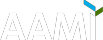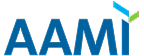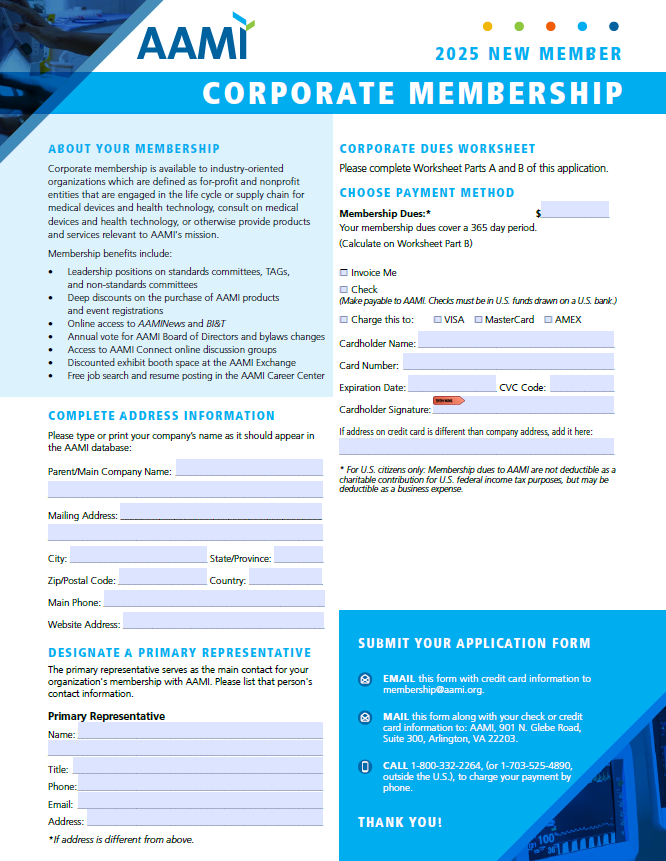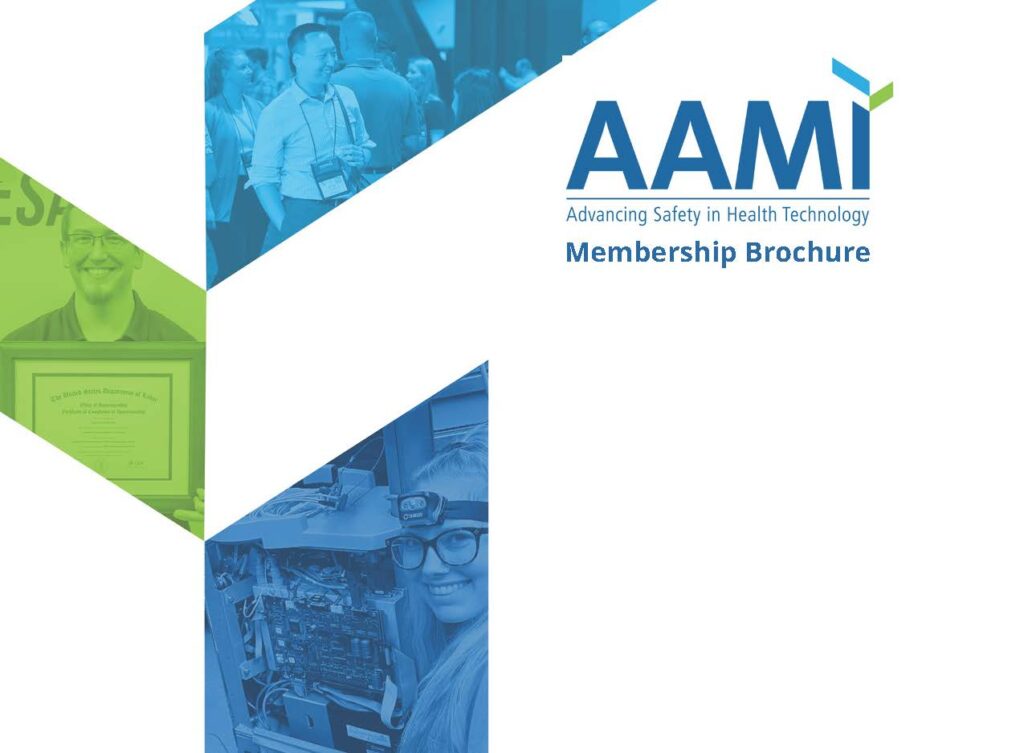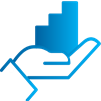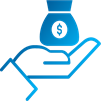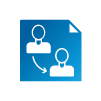Corporate Membership
Corporate members are comprised of organizations that are engaged in the lifecycle or supply chain for medical devices and health technology, consult on medical devices and health technology, or otherwise provide products and services relevant to AAMI’s mission.
Corporate Membership Resources

Mentorship
If an individual is employed part-or full-time by a company or consulting firm working in the medical device or health technology field and wants to participate in AAMI’s standards development program, the company or consulting firm must pay a committee fee. If the company or consulting firm joins AAMI as a corporate member, the committee fee is waived. If an individual is a clinician and wants to participate in AAMI’s standards development program, individual AAMI membership is not required. For more information about this, please contact Membership at membership@aami.org.
Use AAMI’s roster tool to update people who are members (called representatives/reps) through your organization. Access to this tool is only available to the organization’s primary and secondary representative. If you are the primary or secondary rep, make sure you are logged in and navigate to your profile page. Select the “Organizational Roster” tab in the left navigation bar. From there, you can make changes to your employee and rep roster. You can view this short video that walks you through each function.
No problem. You can reset your password by clicking on the “Forgot your password?” link at the bottom left of the login page. If you need to update your username, call us at 1-800-332-2264 or email membership@aami.org.
We can help you determine your company’s membership status. Call AAMI at 1-800-332-2264 or email membership@aami.org.
Use the standards roster tool to update people who represent your organization on standards committees. Access to this tool is only available to the organization’s primary and secondary representative. If you are the primary or secondary rep, make sure you are logged in and navigate to your profile page. Select the “Standards Roster” tab in the left navigation bar. From there you can make changes to committee members. Click here for detailed instructions and a short video tutorial.